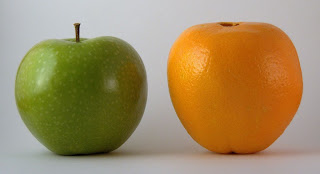Some caveats if you are contemplating using the free Google Analytics tool (and free advice to the product manager). Before bringing you down, there are some positives of this tool and feature:
Pluses:
- It’s FREE.
- Better than filters which are not retroactive.
Minuses (in no particular order):
- Buried deep in the tool, several tedious clicks to get to them
- No way to suppress GA’s canned segments
- No way to export or import segments or filters (get a piece of paper and pen out)
- Cumbersome drag and drop interface; it feels like a toy
- Limit of 20 criteria per segment (are you kidding?)
- Inability to join or combine segments themselves using Boolean operators
- Segments are tied to you, the user and your GA account; in practice this means that all of your segments follow you across site profiles (no way to manage them) but not across GA accounts.
- No way to categorize the segments you have
- Cannot be used with Absolute Unique Visitors (why is this?)
- Of course it is subject to the limitations that all JS-based site metrics tools have, i.e. ignores all of these accesses. See my other post on the subject.
This post is subject to update…afterall Google Analytics is still in Beta!